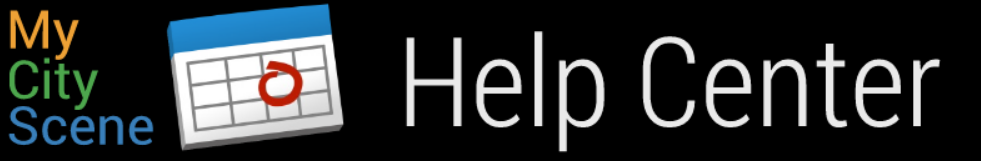Manage Another User's Account
How to manage events on behalf of someone else
Frank
Last Update 2 χρόνια πριν
You are able to log into your account and navigation to other accounts to add and edit their events. This is a useful feature for organizations that have more than one person that needs to manage for the organization.
Requirements for managing another account:
1) You will need a MyCityScene account (Free accounts are okay). You can create a free account here.
2) The main user must have an active Pro or Enterprise account.
3) The main user must assign you as an Account Manager (Instructions: https://mycityscene.tawk.help/article/assign-an-account-manager)
4) You must accept the email invitation to get access.
To manage another account
1) You will need the email address for the MyCityScene account that you want to manage.
2) Log into your Free, Pro or Enterprise account.
3) Click on the green My Account button at the top right of every screen.
4) Click on the blue "Manage Users" button at the bottom right of the screen.

5) From the Account User Management screen, you will see the accounts you manage in the right column under Managed Accounts. Click the account your would like to manage.

6) Now you are managing the Main Account events on their behalf.
We hope this feature helps your organization manage and share events. Please contact us if you have any questions or feedback.