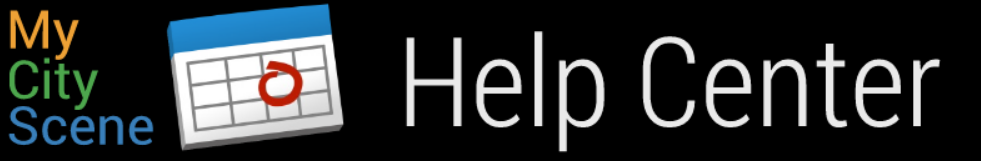Add a calendar to a website using the CMS Made Simple content management system
Adding a calendar list of event to your website is simple.
Just log into your CMS and navigate to Global Content Blocks.
- Create a new Global Content Block
- Uncheck the wysiwyg editor checkbox.
- Enter the tags {litera} and {/literal} which tells the cms not to convert anything within those tags into html.
- Paste your calendar code between the {literal} tags.
- Click save.
- Copy the Global Content Block tag and paste it on any page of your site where you want to the event listing to appear.
Of course, you can contact us any time if you get stuck. We're happy to help!