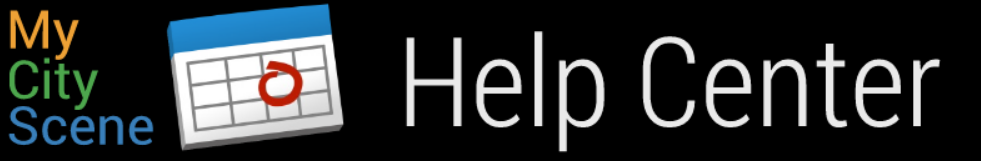Adding an online event
In response to the guidelines set by the U.S. Centers for Disease Control and Prevention, advice from the World Health Organization, and to protect the health and safety of the MyCityScene community during the COVID-19 pandemic, we’re working on solutions that help organizers promote events online to keep their communities safe and connected.
We’ve also changed our in-person event policy to allow users to promote online events.
Choosing a video conferencing service
MyCityScene now includes the option to add a video conference link to an event instead of a venue. We recommend using video conferencing services such as:
Learn more about a few popular video conferencing services >
Adding a video conferencing link to your event
1) Add or edit an event like you normally would:
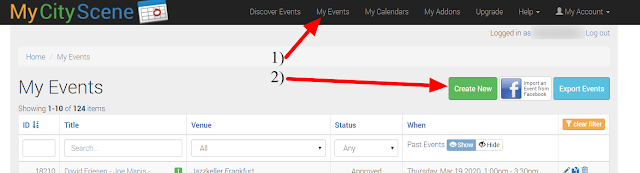
2) From the Event Add/Edit screen, designate that your event is “Online” by checking the box above the Venue field.
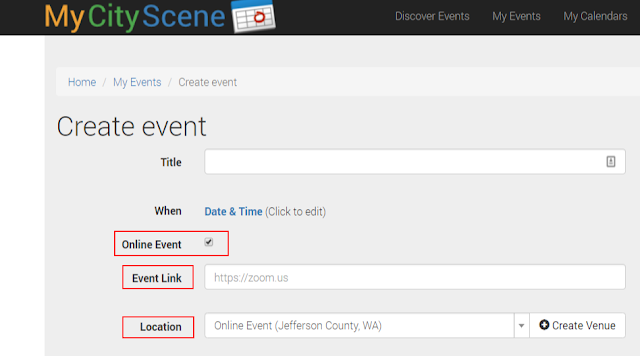
When you click Make this an online event, your event location will display your video conferencing link.
3) Add a link to your online event in the field below. Your link must be related to a video conferencing service. Don’t include any additional text aside from the link.
4) Complete the rest of the event settings.
5) Post your event.
Please let us know if you have any feedback or questions.