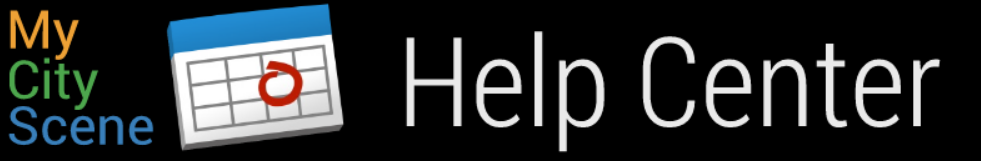How Do I Export Events?
You can use our Export function to download and share your event list. This feature is very useful for quickly and easily sharing your event details with:
- Print designers
- Newspapers who don't use MyCityScene for their community calendar
- Colleagues within your organization
- PR/Marketing professionals
- Grant auditors
- Anyone with an email address!
Exporting your events is a snap!
Sign into your account and click on the "My Events" tab. Click on the "Export" button on the top right side of the event list.
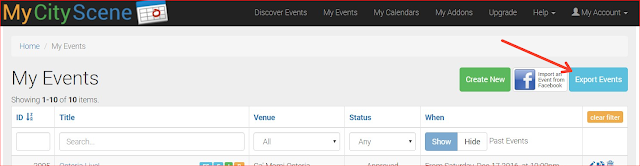
You can control the date range, venue and categories to include in your export. Or leave blank to include them all. You can choose from two different formats: "Table" or "Paragraph"
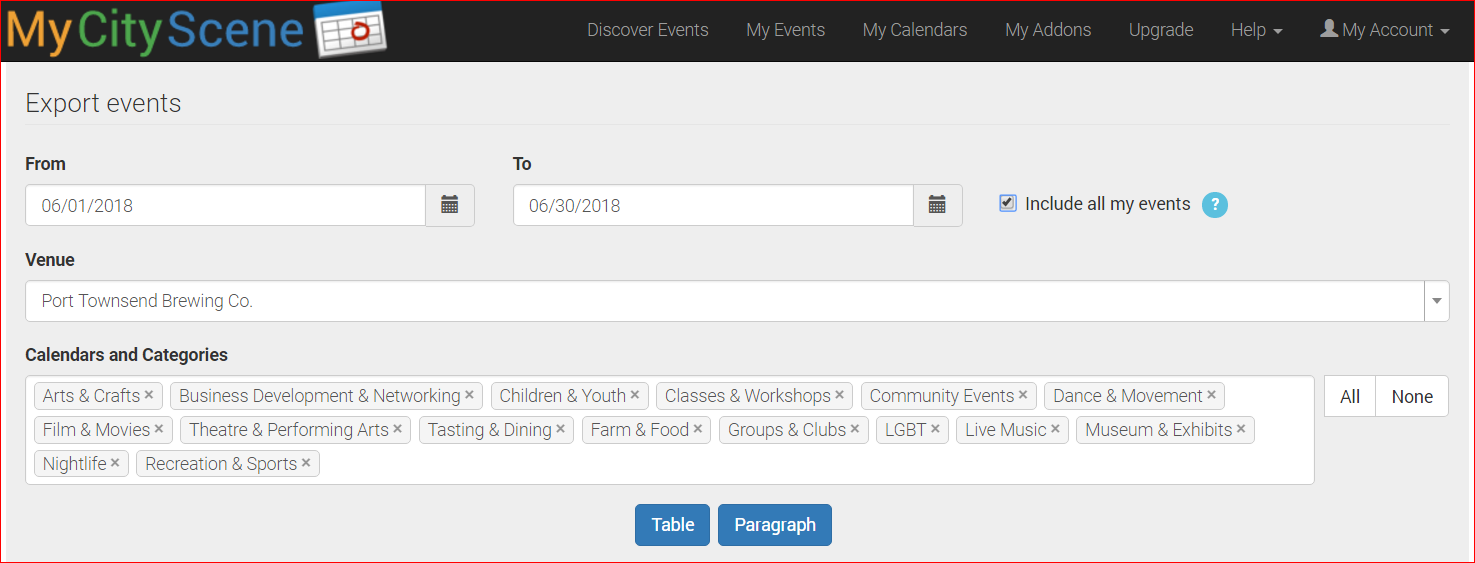
After reviewing the event data displayed on the screen, scroll down to the bottom of the page and choose to download the file or send to the email address of your choice.
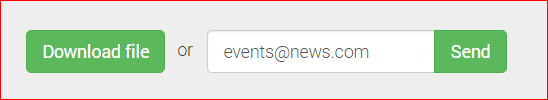
NOTE: This feature is not available on free accounts. Compare plans & pricing >
We hope you find the Export Events feature useful. We have seen it used in many different applications. Give us some feedback >