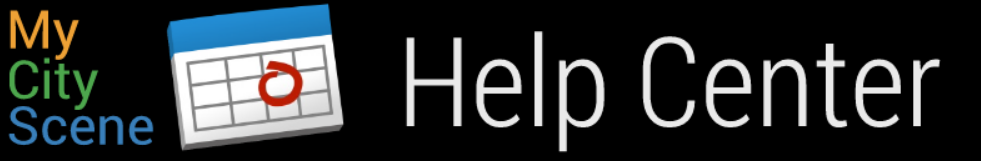Copy an Event
Duplicate events with a single click.
You can create a copy of an event so you just have to change the date and time and keep the same content. Great for bands that regularly appear at your venue, or if you have recurring events but have more time than money and want to avoid paying to use that feature.
To copy an event:
- Login
- Click on My Events to see the list of events
- Find the event you want to copy, and click the copy icon in the right column
- Make changes and submit
Pro users can also choose to make any event "recurring" by the day, week, month or year.