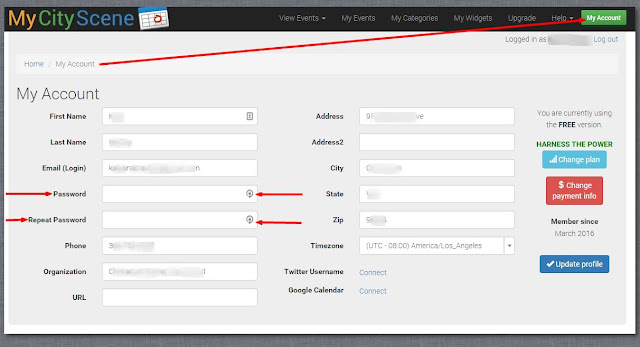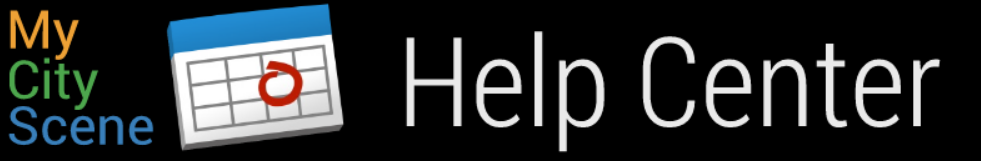How do I change my password?
To update your password, simply click on the green "My Account" button on the top right of every page.
From there you can add and update your account information. If you do not want to change your password, you can leave the passwords fields blank.
If you do want to change it simply type in the "Password" and "Repeat Password" fields and click "Update Profile."