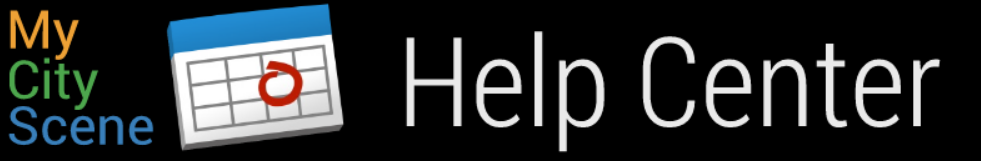Why doesn't the link to my ticketing or website work?
You may not be using the full URL.
When entering a web address or URL into any MyCityScene field, the full URL including "http" or "https" must be used.
For example, if your event has a website that our visitors can use to purchase tickets or make a reservation, you can put the full URL of the ticketing website when you create the event. This will activate a green "Get Tickets" button at the bottom of the event detail screen.
An example of bad syntax: "www.ptscene.com"
An example of the correct syntax: "http://www.ptscene.com"
Remember to check this and all links when your event is approved so you are sending visitors to the correct destination.