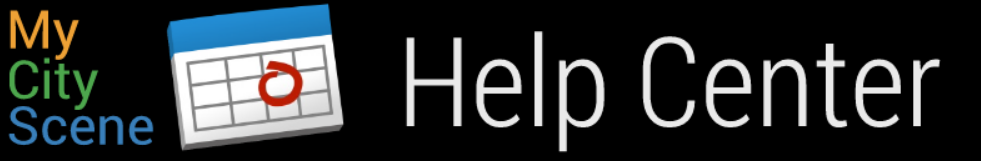How do Private Categories work?
When you assign a particular event to a Private Category, you can create private calendars with these events. This powerful feature is used to limit the audience of private events such as board meetings to only appear on your private calendar or intranet.
To add a private category to your account:
- Click on "My Addons"
- Click on "Add New"
- Select Private Category
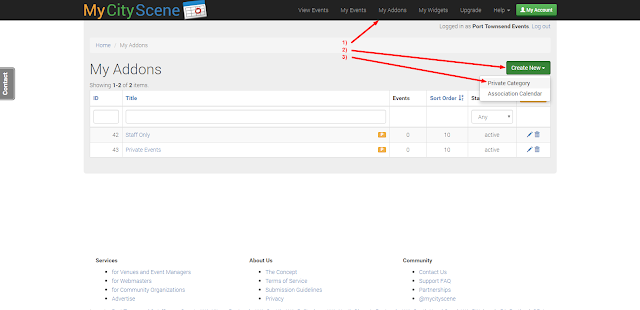
From the Add Private Category window, enter the category title, hashtags for tweets (optional), and sort order.
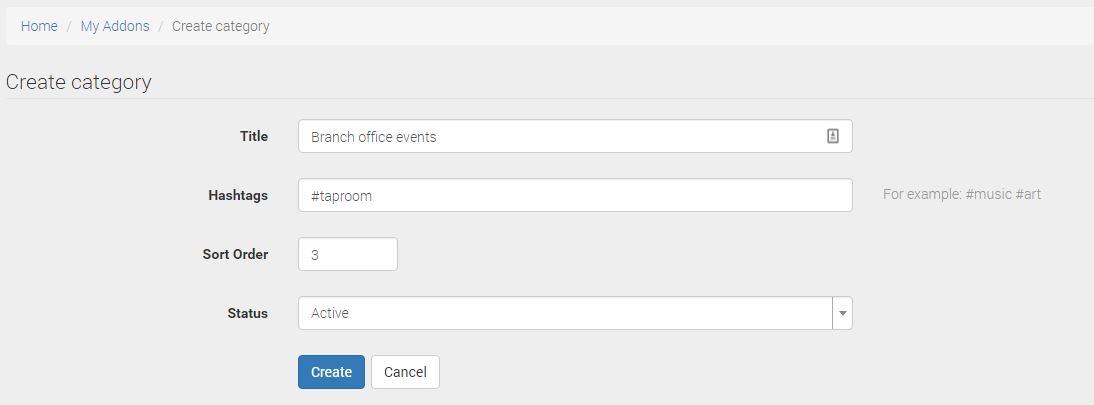
When you are finished, click Create and your new private category will appear in your My Addons list.
Also, when you add or edit a Calendar Widget, your private categories will appear in the Categories drop-down menu.
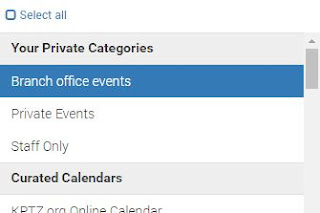
NOTE: This feature is not available on free accounts. Compare plans & pricing >
We hope you find the Private Categories feature useful. We have seen it used in many different applications. Give us some feedback >