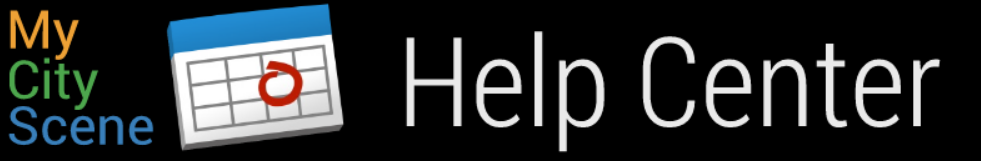Create an event with multiple Sessions
Do you have multiple occurrences of an event? Then this Pro feature is perfect for you. The new "Sessions" feature is designed for events such as movies or plays that have different start and end times, and/or occur on non-sequential days.
Here's how Sessions work...
To add additional sessions to your event, click on the event date next to the word "When" on the Add/Edit event screen.
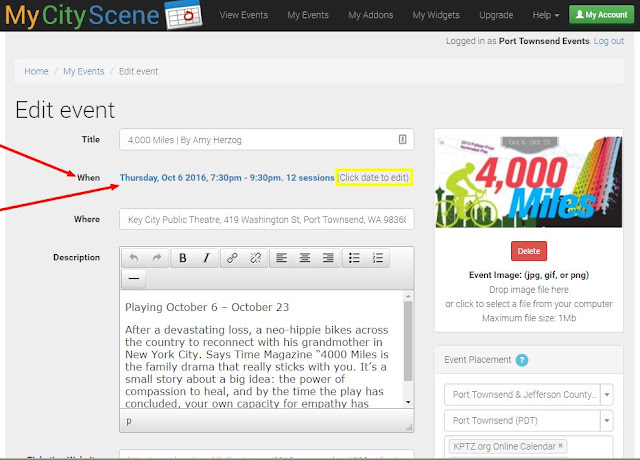
On the Event Times screen, select Multi Session from the "Repeats" drop-down menu.
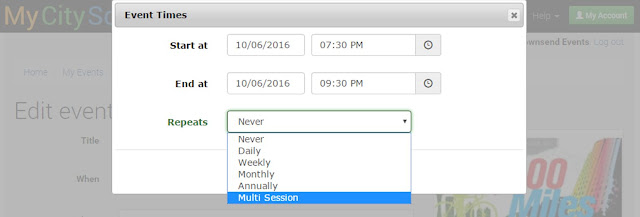
From here, you can add and delete additional sessions for any date and time you like.
To add more, simply click the blue +Add button. To remove a session, click the red trashcan icon.
When you are done, click Apply.
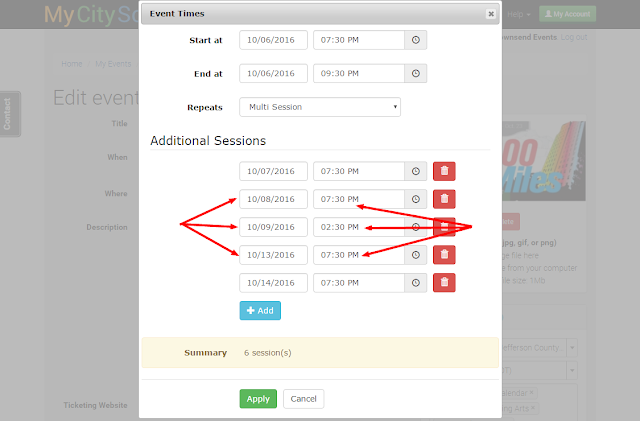
Sessions give you the flexibility to display the exact dates and times for your multi-session events. This features is designed for movies, plays, workshops, classes, and any event that has unique times.